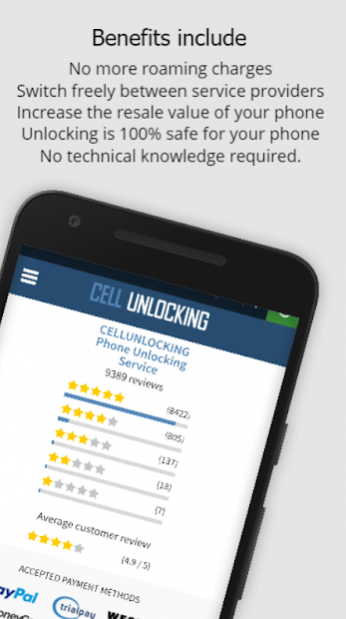Phone Unlock - Network Unlock 3.1
Free Version
Publisher Description
We have provided phone unlocking services for over 10 years. Use unlock codes to unlock your cell phone online today.
With our Unlock app you will be able to unlock your mobile phone by IMEI code. This method is fast and safe.
Unlock all brands like Apple, Blackberry, LG, HTC, Huawei, iPhone, Motorola, Nokia, Samsung, Sony, Sony Ericsson
If your phone is network locked you need to enter an unlock code in order to use it with a different network providers.
We sell unlocking codes worldwide, all you have to do is enter the unlock code provided by us and your phone will be unlocked forever.
Unlock your devices in 4 steps:
1. Download this application
2. Select the service required
3. Pay securely with debit/credit card / Paypal.
4. Check your email inbox for the unlock code and all instructions.
With this app you can:
Unlock Alcatel
Unlock Blackberry
Unlock HTC
Unlock Huawei
Unlock iPhone
Unlock LG
Unlock Motorola
Unlock Nokia
Unlock Samsung
Unlock Sony
Unlock Sony ericsson
Unlock ZTE
and more! (HP, Orange, Palm, Panasonic, Pantech, Sharp, Sidekick, Siemens, Toshiba, Vodafone...)
Features:
• Permanent IMEI Unlock codes.
• Direct From Manufacturer
• Does not effect warranty
• 100% Secure & Legal
• 24/7 Support
• All Makes - Models - Networks Supported!
_____________________________________
24/7 Customer Service, no matter if you need help,
negotiate pricing or simply feel lost and need guidance from one of our experts,
just contact us by email and be sure to get an answer in less than 24 Hours.
Contact Support
info@cellunlocking.net
_____________________________________
www.cellunlocking.net
© 2016-2018, CELLUNLOCKING.NET Copyright - All Rights Reserved.
About Phone Unlock - Network Unlock
Phone Unlock - Network Unlock is a free app for Android published in the System Maintenance list of apps, part of System Utilities.
The company that develops Phone Unlock - Network Unlock is Techno-Genius. The latest version released by its developer is 3.1. This app was rated by 13 users of our site and has an average rating of 3.4.
To install Phone Unlock - Network Unlock on your Android device, just click the green Continue To App button above to start the installation process. The app is listed on our website since 2016-01-28 and was downloaded 13,509 times. We have already checked if the download link is safe, however for your own protection we recommend that you scan the downloaded app with your antivirus. Your antivirus may detect the Phone Unlock - Network Unlock as malware as malware if the download link to net.cellunlocking is broken.
How to install Phone Unlock - Network Unlock on your Android device:
- Click on the Continue To App button on our website. This will redirect you to Google Play.
- Once the Phone Unlock - Network Unlock is shown in the Google Play listing of your Android device, you can start its download and installation. Tap on the Install button located below the search bar and to the right of the app icon.
- A pop-up window with the permissions required by Phone Unlock - Network Unlock will be shown. Click on Accept to continue the process.
- Phone Unlock - Network Unlock will be downloaded onto your device, displaying a progress. Once the download completes, the installation will start and you'll get a notification after the installation is finished.